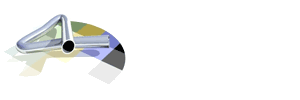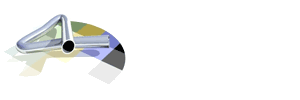Korgscrew


Group: Super Admins
Posts: 3511
Joined: Dec. 1999 |
 |
Posted: Oct. 07 2005, 11:54 |
 |
Hey Tom,
I think we've met here before...
Virtual vocalists are a new music software fashion. They're not actually a new development - there's been software that lets Macintoshes sing for about 10 years, and I'm sure there have been equivalent things for other platforms.
Still, two software plugins have now come onto the market which are both much talked about.
I think Vocaloid is the more famous of the two. It was developed by Yamaha, and is based on small samples of singers' voices. It works like any other synthesiser/sequencer, except that as well as entering notes, you can enter words, which it will then sing. The three commercially available Vocaloid plugins have been put together by Zero G - there's Lola, a female voice, Leon, a male voice, and Miriam, based on Miriam Stockley's voice.
Cantor does a similar thing, but in a different way - it synthesises the voices using additive synthesis (a way of building up complex sounds by adding together simple waveforms, to put it simply) and special kinds of filter, rather than using samples from real voices.
You could run either Vocaloid or Cantor in FL Studio.
If you just want to make synthetic 'aaaaah' types of vocal sound, you can do it with a normal subtractive synthesiser (like Reason's Subtractor). I think it works better on some than others, but it's possible. I'm sure I could give you a few tips on doing that, if you're interested, but getting it to work right might be a little complex.
|