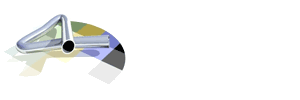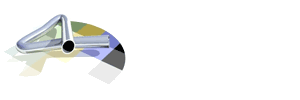TinkerBell


Group: Members
Posts: 25
Joined: June 2002 |
 |
Posted: June 14 2002, 14:40 |
 |
I agree - there are problems still.
For example, I did a bit-fo-bit comparison of the "new" download - no difference to previous ones (at least for me).
...
setup_game[4].exe 55,061,085 byte (11/06/02)
setup_game[5].exe 55,061,085 byte (14/06/02)
I am using Windows 98 (4.10.1998), with 192MB memory and (max) 36GB of HD.
Anyone have any ideas about what is going on here? Downloading from the official website
(www.mikeoldfield.com) is giving me a consistently truncated file - apparently, it "should" be 56.9MB ... or thereabouts.
I have now done this from two different systems - with the SAME results. So, it isn't my particular machine ...
Has *anyone* with Windows 98 succeeded in installing correctly? If so, what is the size of _your_ download? Did you have to reset any OS parameters etc? My Temp Internet Cache is set to 400MB + ...
I wonder if the developers have actually bothered to test installing their product from Windows 98, by downloading it from their web site, and then doing a **clean** install (just like a standard customer would).
By all accounts, the sound is also not up to much on Windows 98 - which is a bit of a shame for a "music" related product ... 
I am beginning to wonder if the developers fell into the common trap of developing some really cool stuff on a particular platform (i.e. a bunch of high-performance multimedia workstations) and didn't fully think through that the end-product has to work - and install - on EVERYONE ELSE's systems.
In which case, there is a good possibility that the CD version may not be much better - likely to be an out-of-date version anyway by now. Oldfield Interactive will probably be releasing new versions of MVR from their web-site - for some time to come.
The games manufacturers certainly know how to release mass-distribution commercial software which works (at leasts installs upon) on all sorts of platforms. It looks as though Oldfield Interactive Ltd are going through a very severe learning curve on how to publish commercial software ... one that many software publishers have already had to go through.
So, I wouldn't hold your breath for a working MVR any time soon - it's probably going to take months and months for this to be sorted out   . .
|