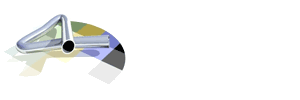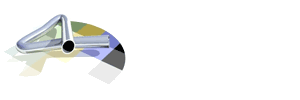Man_in_the_Rain

Group: Members
Posts: 36
Joined: Aug. 2000 |
 |
Posted: May 31 2002, 22:48 |
 |
Kapsel!
I'm pretty sure I got a very similar e-mail from ATI.
As expected, the GeForce4 card plays the game perfectly. No problems at all!!!! (Slower then my ATI Radeon 8500, though)
It seems that MVR was made on and/or for a nVidia chipset without much exception. I tried a nVidia clone, it got close visualy, but still had sound problem.
I really do wish a fix was in the making, but a doubt it. I think there's a better chance Mike will do a North American Tour. (Mike, please just one show in the US or Canada and I'll be there!!!!!)
But I digress...
From what I heard, OpenGL is being phased out for Direct3D, which means some cards are coming with limited OpenGL support (I fiqure just enough to play HalfLife properly). Also I've heard that ATI is a company that makes the video boards in a rush and decide to fix things later in software drivers. nVidia worries more about the initial card and are slower for drivers. (At least, this is what I was told.)
By the way, how did you come to buy the ATI? Here in Winnipeg there is very little competition on the shelves. There are around 7-10 ATI cards and 2-3 nVidia cards at the stores. Almost a monopoly.
Matthew
|