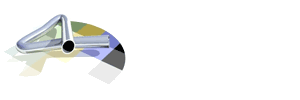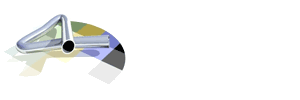GMOVJ

Group: Members
Posts: 273
Joined: Dec. 1999 |
 |
Posted: July 27 2000, 08:46 |
 |
Well, you'll see now how beginer I am in mp3 and audio !
My pleasure is to make Home CD Audio. I collect some rare or non-rare tracks from the web (and some 'dealers';-)) and convert it in .wav with WinAmp to make private CD-Audio. I've done more than 10 private CD like that, but sometimes, my cd writer software don't accept some .wav tracks (maybe not enough kbs or khz in the original mp3 file) saying that the quality is not OK to convert it to CDA...
Q1 : how can I increase those two rates to make those files work with Easy CD Creator, even if final quality stay unchanged ? Does someones know an url to download a free software that can do this ?
Q2 : I've download some video (MPEG and AVI, DivX...), is it possible to extract soundtrack to (once again) have it on CD-Audio ? Does someone know how to do this and can he tell me what software to use ?
Prerequisit : I can't have access to any Mac or BeOs, only WinNT and HPUX and Easy CD Creator. Too bad, I'm certain I could have done this really much quickly and simply with a Mac and without having to ask you...
Thanks for replying to this newbie GMOVJ, I'm really despaired not to be able to listen some tracks in my car or at home...
Cheers, GMOVJ
--------------
Cheers,
GMOVJ
[URL=http://tubular.fodplanet.com]http://tubular.fodplanet.com[/URL] - The french speaking mailing list
|