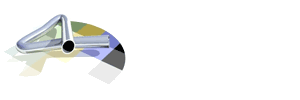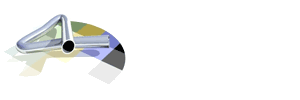Thea Cochrane

Group: Musicians
Posts: 445
Joined: Nov. 1999 |
 |
Posted: July 22 2010, 08:28 |
 |
| Quote (Michael Hilton @ July 21 2010, 23:46) | | Quote (Mat Cochrane @ July 22 2010, 07:42) | | Reaper is perfectly good software, there should be no problem there if it's configured properly. |
Dont know if it's been updated over the years (reaper)
When i tried it i found the midi functions very limited,and it did'nt have any way of editing audio. |
Many audio post and music people that I know speak very highly of it, but I've not had the chance to use it myself. Certainly it seems to do audio editing.
Reaper website
But it depends what you are wanting from a DAW I suppose.
|