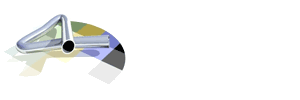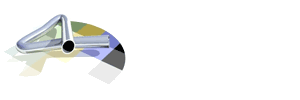a_r_schulz


Group: Members
Posts: 425
Joined: Sep. 2001 |
 |
Posted: Feb. 22 2011, 19:43 |
 |
To summarize:
- to connect to a game hosted by someone else, who has set everything right (like me and some others tonight), there should be nothing to do on your computer. Just start the game, and on the Avatars page check 'Connect to the network' and enter the IP address posted by the host.
- to host a game, check 'This computer is a server' on the same page, and it will show your IP address.
If this address looks like 192.168.x.y (or maybe 10.x.y.z), you are behind a router and have to configure port forwarding on the router (see below). Otherwise (maybe rare nowadays), you can post the displayed address to tubular.net and wait for other players to connect.
Port Forwarding:
You will have to configure your router to forward TCP port 45321 to port 45321 on your IP address (192.168.x.y, as shown by MVR above).
Most routers have a web server for configuration, which you can access at http://192.168.x.1 or http://192.168.x.254 (same x value as above).
The exact method depends of course on your router firmware - sometimes it's actually called 'port forwarding', sometimes 'virtual server'. At http://portforward.com you will find instructions for lots of routers.
A service like http://www.canyouseeme.org will tell you your public IP address, which you can post to tubular.net for others to connect.
Caveats:
- some web providers may block incoming connections, so canyouseeme.org will not see you, even with port forwaring set up right - OK, you're out..
- Windows firewall may block incoming connection - open settings from the control panel and verify whether MusicVR is blocked. In case of doubt, click 'Port...' and allow TCP port 45321.
- Other personal firewall (Zone Alarm etc.) blocking the port: check firewall settings.
@Maria:
- You should find instructions for your router at: http://portforward.com/english....ink.htm (port is: TCP 45321)
- The IP addresses from your previous message:
| Quote | | IPv4, 192.168... and 'Puerta de enlace predeterminada' (=Gateway) 192.168... |
would be your of computer (first) and of your router (=gateway to outside, second).
@Alan: Portforwarding on the BT HomeHub: http://portforward.com/english....ink.htm
|