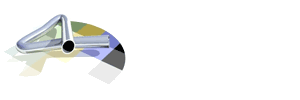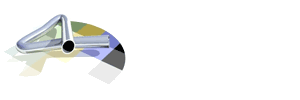Alan D


Group: Members
Posts: 3670
Joined: Aug. 2004 |
 |
Posted: Nov. 08 2008, 09:18 |
 |
| Quote (MVR Superstar @ Nov. 05 2008, 17:07) | | If you want me to take pictures i'd be quite happy to, if you could explain to me how. ( i'm new y'see) |
To date, most of us have used a little program called 'Grabclipsave'. Once you've installed it, you run it before starting an MVR game, and then press the PrintScrn key whenever you want to take a picture. Unfortunately the original author of this bit of freeware seems to have disappeared from the web, and so the obvious link for the download no longer works.
Try googling grabclipsave. But if you have no luck, let me know and I'll try emailing a copy of the GCS setup file to you.
I'm sure there are other bits of freeware out there that do the same job, but I know nothing about them.
|